上传对象
对象是存储数据的基本单元。对象由元信息(Object Meta),用户数据(Data)和文件名(Key)组成。对象由桶内部唯一的Key来标识。本文介绍如何上传对象。
接口定义:
void S3_put_object(const S3BucketContext *bucketContext, const char *key,
uint64_t contentLength,
const S3PutProperties *putProperties,
S3RequestContext *requestContext,
int timeoutMs,
const S3PutObjectHandler *handler, void *callbackData);
参数:
| 参数名 | 类型 | 说明 |
|---|---|---|
| bucketContext | const S3BucketContext * | 包含bucket及相关的请求参数 |
| key | const char * | 将要上传的对象的文件名 |
| contentLength | uint64_t | 将要上传的对象的字节数 |
| putProperties | const S3PutProperties * | 请求消息头,可选地提供了附加的属性以应用于要上传的对象 |
| requestContext | S3RequestContext * | 请求参数,如果为NULL,则立即同步执行请求 |
| timeoutMs | int | 如果非0,则是以毫秒为单位的请求超时时间 |
| handler | const S3ResponseHandler * | 回调函数 |
| callbackData | void * | 回调数据 |
代码示例:
#include <sys/stat.h>
#include <unistd.h>
void put_object()
{
put_object_callback_data data;
struct stat statbuf;
if (stat(test_file, &statbuf) == -1)
{
fprintf(stderr, "\nERROR: Failed to stat file %s: ", test_file);
perror(0);
exit(-1);
}
int contentLength = statbuf.st_size;
data.contentLength = contentLength;
if (!(data.infile = fopen(test_file, "r")))
{
fprintf(stderr, "\nERROR: Failed to open input file %s: ", test_file);
perror(0);
exit(-1);
}
S3ResponseHandler responseHandler =
{
&responsePropertiesCallback, &responseCompleteCallback};
S3PutObjectHandler putObjectHandler =
{
responseHandler,
&putObjectDataCallback};
do
{
S3_put_object(&bucketContext, test_key, contentLength, NULL, NULL, 0, &putObjectHandler, &data);
} while (S3_status_is_retryable(statusG) && should_retry());
fclose(data.infile);
if (statusG != S3StatusOK)
{
printError();
}
else if (data.contentLength)
{
fprintf(stderr, "\nERROR: Failed to read remaining %llu bytes from "
"input\n",
(unsigned long long)data.contentLength);
}
}